| |
comment installer ce tracker ? |
   |
|
| Auteur |
Message |
athlon64
Membre royal(e)


 Nombre de messages : 708
Nombre de messages : 708
Age : 32
Niveau RPG Maker : ça fait longtemps que j'ai pas touché, donc je dirais, moyen voir assez mauvais
Date d'inscription : 16/08/2006

|
 Sujet: comment installer ce tracker ? Sujet: comment installer ce tracker ?  Dim 29 Avr 2007 - 12:49 Dim 29 Avr 2007 - 12:49 |
|
|
bonjour à tous
j'aiemrais installer ce tracker LIEN
après une tentative je n'ai aps réussi,donc si quelqu'un pourrait m'expliquer
j'ai free comme hébergeur
merci de votre aide
a+
|
|
 
|
|
Sx-prod
Bourgeois (Nv 2)


 Nombre de messages : 225
Nombre de messages : 225
Age : 31
Niveau RPG Maker : scripteur debutant ; mappeur ; un peu grapheur
Date d'inscription : 05/04/2007

|
 Sujet: Re: comment installer ce tracker ? Sujet: Re: comment installer ce tracker ?  Dim 29 Avr 2007 - 13:25 Dim 29 Avr 2007 - 13:25 |
|
|
c'est quoi un moteur de page si c'est pour crée un site tu a sans faire de pub joomla qui est tres b   on on
|
|
 
|
|
athlon64
Membre royal(e)


 Nombre de messages : 708
Nombre de messages : 708
Age : 32
Niveau RPG Maker : ça fait longtemps que j'ai pas touché, donc je dirais, moyen voir assez mauvais
Date d'inscription : 16/08/2006

|
 Sujet: Re: comment installer ce tracker ? Sujet: Re: comment installer ce tracker ?  Dim 29 Avr 2007 - 13:44 Dim 29 Avr 2007 - 13:44 |
|
|
non c'est tracker de torrent en PHP,mais je n'arrive pas à l'installer
et j'ai déjà mon site qui est assez dévellopé
|
|
 
|
|
Sx-prod
Bourgeois (Nv 2)


 Nombre de messages : 225
Nombre de messages : 225
Age : 31
Niveau RPG Maker : scripteur debutant ; mappeur ; un peu grapheur
Date d'inscription : 05/04/2007

|
 Sujet: Re: comment installer ce tracker ? Sujet: Re: comment installer ce tracker ?  Dim 29 Avr 2007 - 14:04 Dim 29 Avr 2007 - 14:04 |
|
|
ok tu telecharge xamp
http://www.apachefriends.org/fr/xampp-windows.html#1361
Enregistrez le fichier xampplite-win32-1.5.4a.exe dans votre répertoire /outils. si vous en avez un si non ou vous vouler Il s'agit d'un
fichier auto-extractible qui contient un dossier xampplite contenant lui-même les fichiers
d'installation de Xampp Lite.
3. Double-cliquez sur le fichier xampplite-win32-1.5.4a.exe et spécifiez l'emplacement de
destination pour l'extraction du dossier xampplite. Préférez un chemin court, à la racine d'un
lecteur, par exemple C: ou D:
4. Bien, nous avons maintenant un dossier D:\xampplite qui contient les fichiers sources de Xampp
Lite, il ne reste plus qu'à lancer le serveur via le panneau de contrôle Xampp. Pour ce faire,
double-cliquez sur le fichier xampp-control.exe:
Dans le panneau de contrôle XAMPP, cochez simplement les
cases Svc en regard de Apache et de MySql (cliquez OK dans les fenêtres d'avertissement). Ceci
étant fait, cliquez sur les boutons Start en regard de Apache et de MySql, les deux services
fraîchement installés passeront alors en statut Running. Vous pouvez fermer le panneau de
contrôle en cliquant sur le bouton Exit.
la ou tu a instalerxamp tu y va et dans le dossier ht doc tu fait un new document sans caractere ni espace
et tu y met ton tracker que tu a extrait du fichier compressé tu ouvre ton navigateur internet et tu tape sa dans la bare d'adresse
http://localhost
voila sa doit marcher si non ben tu tappe
http://localhost/lenomdetondocument/
et tu remplace "lenondetondocument" par le nom que tu a donné au document que tu a crée dans htdoc a oui aussi tu ne modifie pas les dossier htdoc si non sa marche plus
|
|
 
|
|
athlon64
Membre royal(e)


 Nombre de messages : 708
Nombre de messages : 708
Age : 32
Niveau RPG Maker : ça fait longtemps que j'ai pas touché, donc je dirais, moyen voir assez mauvais
Date d'inscription : 16/08/2006

|
 Sujet: Re: comment installer ce tracker ? Sujet: Re: comment installer ce tracker ?  Dim 29 Avr 2007 - 14:31 Dim 29 Avr 2007 - 14:31 |
|
|
|
et on peut le mettre sur un serveur free?parce que mon pc reste pas 24/24 7/7 allumé
|
|
 
|
|
Corwin
Artisan (Nv 1)

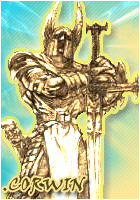
 Nombre de messages : 114
Nombre de messages : 114
Age : 51
Niveau RPG Maker : Scripteur Expert, Conteur Fou, Coïncideur Acharné
Date d'inscription : 29/10/2006

|
 Sujet: Re: comment installer ce tracker ? Sujet: Re: comment installer ce tracker ?  Dim 29 Avr 2007 - 14:50 Dim 29 Avr 2007 - 14:50 |
|
|
Oui. il faut juste considérer le fichier PHPBTTracker_original_README.txt dans le répertoire goodies&help qui dit ceci :
- Citation :
****************************************************************
* Note : this is the readme file that comes with PHPBTTracker, *
* the software we used to create phpBTTrackerMod. *
* For help on phpBTTrackerMod, see help.txt *
****************************************************************
Welcome to my BitTorrent Tracker written in PHP.
Highlights:
+ Provides the same functionality as the offical tracker
+ Runs using MySQL as a database backend
+ Built-in statistics collection with sample summary script
+ Customiztion is pretty easy to implement
Pitfalls
- PHP has some limitations, so this tracker is not optimal.
This is my first PHP project, and I'm rather happy with the
result.
UPGRADING
---------
If you are upgrading from a previous version, then you may be in trouble.
The database structure was slightly modified to accomidate a change in the
latest MySQL. The word "hash" became a keyword, and cannot be used as a
column name. Furthermore, the addition of the "speed" code requires
table additions and a new table entirely.
The script upgrade.php is provided to carry out these modifications. You do
not need to run it if you are installing from scratch, and if only needs
to be done once regardless. Also, running it will not cause any problems
even if you have the latest version of the database.
** New in version 1.5: Peer caching. If you want to use this feature,
you must execute the makecache.php script to generate the tables from
your current database.
INSTALLATION
------------
Requirements:
- Working PHP environment (ideally Apache with PHP built-in or
working via module)
- Working MySQL server
Upload tracker.php, funcsv2.php, newtorrents.php, BDecode.php, BEncode.php
and install.php to the web site which will be hosting the tracker. Uploading
mystats.php is recommended if you want a home page for the tracker. Feel free
to re-theme it.
Access the install.php script from your web browser. It will
guide you through the creation of the SQL database. All you need
is the database's username and password. You may want to let your
webmaster run through this phase.
If install.php has write access to the installation directory, it will
write its own config.php file with the database configuration and some
default settings. If install.php cannot do this, you must modify
config-sample.php yourself and upload it to the same directory as
tracker.php and rename it to config.php.
*************************
************************* Set up config.php !!!
There are two variables named $upload_username and $upload_password.
These are the values that will be used by the newtorrents.php script
to authorize submission of new torrents. You must set these, or your
tracker will not accept new files, making it rather useless.
OTHER FILES
-----------
The tracker package also includes some other scripts. Here is a list and a
description of what they do.
- DumpTorrentCGI.php
Originally intended as a demo of the BEncode library, but it became popular
pretty quickly. This script allows users to upload a .torrent file to the
server (or specify a URL to download) and the script will decode it and
display the file's contents to the user in a (hopefully) friendly manner.
It also supports other bencoded data, such as /announce and /scrape data,
although it is not reliable enough to do /scrape due to a strange quirk
in PHP.
- BEncode.php
Used by DumpTorrentCGI.php and newtorrents.php to make bencoded data
streams. The primary reason for doing this is calculating info_hash values.
- BDecode.php
The decoding compliment to BEncode.php
- sanity.php
When run, this script will do some simple consistency checks on the
tracker's summary page and will forcibly expire peers who have not reported
in within double the configured re-announce interval. If it doesn't seem to
work, try running it as sanity.php?nolock=on
- sha1lib.php
An SHA1 implementation entirely in PHP. It's not perfect and it's slow, but
in a pinch, it works fine. Ignored if PHP version is at least 4.3.0 or if
the mhash extension is installed.
The rest is documentation and other text documents.
FILE RENAMING AND MOVING
------------------------
All PHP files will function properly if renamed, except
funcsv2.php and config.php. Renaming these files require
modifying most other .php files.
USAGE
-----
Create your torrent files as usual. Specify the url to
tracker.php (or its new name if you renamed it) as the announce
URL.
***********************************
If you want /scrape functionality, target announce.php
instead of tracker.php.
***********************************
Call up the newtorrents.php URL. Specify all the data you want to
show up on the statistics page. You must specify at least the
username, password, and either upload the .torrent or copy the
info_hash into the indicated field.
The checkbox, when checked (defaults to yes) will cause the script
to fill in the file's name and a short description. The description is
the file's size (roughly calculated) and the comment field if present
in the torrent file.
*New: a PHP implemention of the SHA1 algorithm is included. All users
can upload directly to the newtorrents.php script now. Note however
that is may produce wrong hashes and generally run slowly.
DELETING TORRENTS
-----------------
The script deleter.php allows you to delete torrents from the database.
The username and password are NOT the same as newtorrnets.php uses.
Use the login and password that the SQL database itself uses. Of course,
there's nothing preventing you from making these identical.
Be warned: there is no confirmation of deletion and a torrent
need not be abandoned to be erased. Changes take effect immediately.
TORRENTSPY COMPATABILITY (and other /scrape functions)
------------------------
Starting with version 1.5, since an official statement has
been made on /scrape conventions, announce.php and scrape.php
are provided. announce.php simply executes tracker.php,
while scrape.php causes tracker.php to output scrape data.
The old style of using http://www.site.com/tracker.php/announce
is still included (in fact, this is how scrape.php works) but
is now discouraged since this convention caused more problems
than it ever really should have.
Any program not capable of figuring out the scrape.php script
name from announce.php is broken and needs to be fixed.
STATISTIC COLLECTING (or, "Database Structure")
--------------------
I tried to make the database information as easy to understand
as possible. "SELECT * FROM summary" should provide you with
all the programming information you need, but here is a brief
rundown of what the fields mean.
Summary:
*info_hash - The 40 character hex representation of
the file. It is unique to every torrent.
*dlbytes - The approximate sum of all the bytes downloaded
by everyone.
*seeds - The number of connected users who have the
whole file and are uploading.
*leechers - The number of connected users who are still
downloading the file.
*finished - The number of users who have fully downloaded
the file. Use this as a measure of how many people
have the file.
*lastcycle - Used by the trash collector to decide if
it should try to purge users who have timed out.
*lastSpeedCycle - Used by the speec calculator to decide
if the speed should be updated.
*speed - in bytes per second. Consider it to be extremely
rough.
Namemap:
Note that all fields (except hash) are optional and may be "" (but not NULL,
those are annoying). A torrent need not have an entry here at all.
This is used only by the mystats.php script.
*info_hash - The file's unique 40 character hash.
*filename - The file that this torrent represents
*url - A link to where the .torrent file may be grabbed.
*info - A short text description added after the previous
information is shown. Default is the file size.
timestamps:
Used by the speed calculator to contain the sliding window average
download rate. This is of little interest to external users, so
I'll skip it.
x<hexadecimal string>:
Each torrent's user list is stored in a table whose name is the
info_hash of the torrent prefixed by an x.
*peer_id - A 40 character hash that is unique to each client
*bytes - The number of bytes this peer still needs to download
to have the complete file. Seeders have this set to 0.
*ip - The client's IP address
*port - The port the client is listening on (usually 6881)
*status - Either "seeder" or "leecher" (see above). It's a bit
redundent right now since "bytes==0" is the same as a seeder
*lastupdate - Unix time of when the client last reported in.
Clients whose time is 2 * report_interval will be deleted.
y<hexadecimal string>:
The couterpart to the "x" table, only with the peer caching data.
I won't describe it here.
CREDITS
-------
People besides me who deserve credit.
Bram Cohen - Author of BT, and really patient guy.
KktoMx - Figured out the "stripslashes" problem.
bideomex - Found the dumb thing I did with stripslashes.
Gottaname - First real load test.
"daan" (?) - SHA1 in PHP code. See http://www.php.net/manual/en/function.sha1.php
user comments.
Bak4San - Provider of torrents with ten thousand peers. On a weekly basis.
c'est en anglais, mais tu peux arriver à une traduction potable avec google par exemple (outils linguistiques) ici : http://www.google.ch/language_tools?hl=fr
|
|
 
|
|
athlon64
Membre royal(e)


 Nombre de messages : 708
Nombre de messages : 708
Age : 32
Niveau RPG Maker : ça fait longtemps que j'ai pas touché, donc je dirais, moyen voir assez mauvais
Date d'inscription : 16/08/2006

|
 Sujet: Re: comment installer ce tracker ? Sujet: Re: comment installer ce tracker ?  Dim 29 Avr 2007 - 16:03 Dim 29 Avr 2007 - 16:03 |
|
|
j'ai traduit mais bon je pige rien
donc je télécharge la méthode de Sx-prod(en + si on peut le mettre sur free c'est bon)
Dernière édition par le Dim 29 Avr 2007 - 16:14, édité 2 fois
|
|
 
|
|
Sx-prod
Bourgeois (Nv 2)


 Nombre de messages : 225
Nombre de messages : 225
Age : 31
Niveau RPG Maker : scripteur debutant ; mappeur ; un peu grapheur
Date d'inscription : 05/04/2007

|
 Sujet: Re: comment installer ce tracker ? Sujet: Re: comment installer ce tracker ?  Dim 29 Avr 2007 - 16:08 Dim 29 Avr 2007 - 16:08 |
|
|
|
oui tu peut il suffit de mettre le dossier xamp de ton disc dur sur ton site
|
|
 
|
|
athlon64
Membre royal(e)


 Nombre de messages : 708
Nombre de messages : 708
Age : 32
Niveau RPG Maker : ça fait longtemps que j'ai pas touché, donc je dirais, moyen voir assez mauvais
Date d'inscription : 16/08/2006

|
 Sujet: Re: comment installer ce tracker ? Sujet: Re: comment installer ce tracker ?  Dim 29 Avr 2007 - 16:24 Dim 29 Avr 2007 - 16:24 |
|
|
|
Sx-prod ton système est trop gros, donc si quelqu'un sait comment faire marcher le système PHP que j'ai trouvé
|
|
 
|
|
Sx-prod
Bourgeois (Nv 2)


 Nombre de messages : 225
Nombre de messages : 225
Age : 31
Niveau RPG Maker : scripteur debutant ; mappeur ; un peu grapheur
Date d'inscription : 05/04/2007

|
 Sujet: Re: comment installer ce tracker ? Sujet: Re: comment installer ce tracker ?  Dim 29 Avr 2007 - 23:26 Dim 29 Avr 2007 - 23:26 |
|
|
|
ouai desolé mais c'est que tu a plus de place ou qu'il ne passe pas sur ton site enfin bref désolé
|
|
 
|
|
toko95
Bourgeois (Nv 1)


 Nombre de messages : 212
Nombre de messages : 212
Age : 31
Niveau RPG Maker : moyen
Date d'inscription : 16/07/2007

|
 Sujet: Re: comment installer ce tracker ? Sujet: Re: comment installer ce tracker ?  Lun 16 Juil 2007 - 23:46 Lun 16 Juil 2007 - 23:46 |
|
|
si tu veut installer un tracker avec free je te donne quelques conseille deja fait beaucoup de place sur ton compte apres tu peut installez ton tracker cherchez sur le net tu en trouvera des performent: http://www.torrenttrader.org/
mais tu sait chez free si tu fait un tracker privé et bien limite les inscription car tu vas saturé la bande passante et free va venir visitez ton site puis apres bah... ta des problemes.
mais si tu fait un tracker public et bien tu gagnera de la place puis
tu auras plus de chance de ne pas voir ton site supprimé et autre peine enfin bonne chance si ta besoin d'aidez pour php sur un tracker envoie moi un mp.
|
|
 
|
|
Contenu sponsorisé

|
 Sujet: Re: comment installer ce tracker ? Sujet: Re: comment installer ce tracker ?  |
|
|
|
|
|
 
|
|
| |
comment installer ce tracker ? |
   |
|